Uploading Files (Media)
Uploading Files into the system will be one of the first activities you do in Togotiki. When you upload a file(s) into the system we do a variety of things to get your files ready for usage, such as:
- Creating Thumbnails
- Web compression
- Video Encoding
- Image scanning
- Meta data extraction
This all happens automatically in the back ground. Once you files are in the system you can begin to work with them create Scene or share them with others. While the system is processing your files you may see a file processing message instead of your image thumbnail.
To get started with uploading files login to your Togotiki account and go to the Home Page, then click on the File Library Tile.
TIPS BEFORE YOU BEGIN…
- Togotiki will auto-populate the File Title with the File Name
- Make sure the File Name on your computer is what you would like the File Title to be before you upload it. This will save you loads of time editing the File Title in the system.
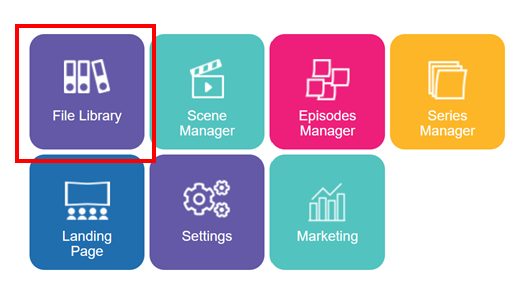
Once you are in the File Library you will see all of your files and be able to add more. The Upload icon is located on the far right.
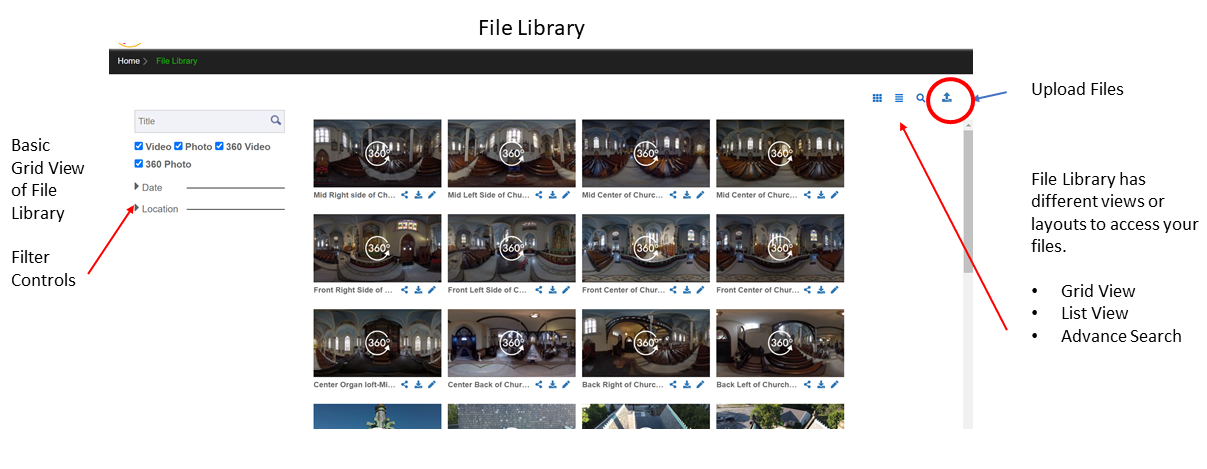
The pop-up below will show up after you hit the upload to help you make sure you have enough available space.
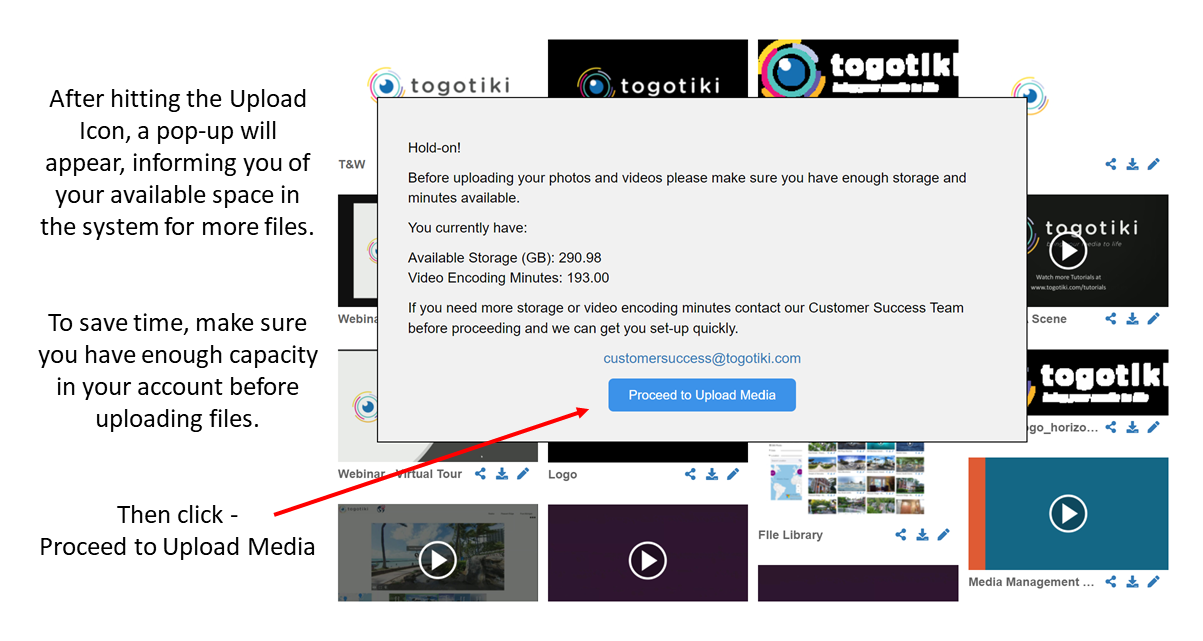
The File Upload Screen shown below allows you to select one or more files to upload into the system. You can add meta-data as you upload the files.
- You can edit the File Title, Location, Creation Date, and the Timeline Year. You can also add Tags, Collections, and a Description. (You may skip all of these and just hit the save icon. You can edit all these later in the File Library.)
- Click on the Save Icon
- The system will automatically take you back to the File Library, where you will see your file/files “Processing”
- The thumbnail will appear when the file is ready
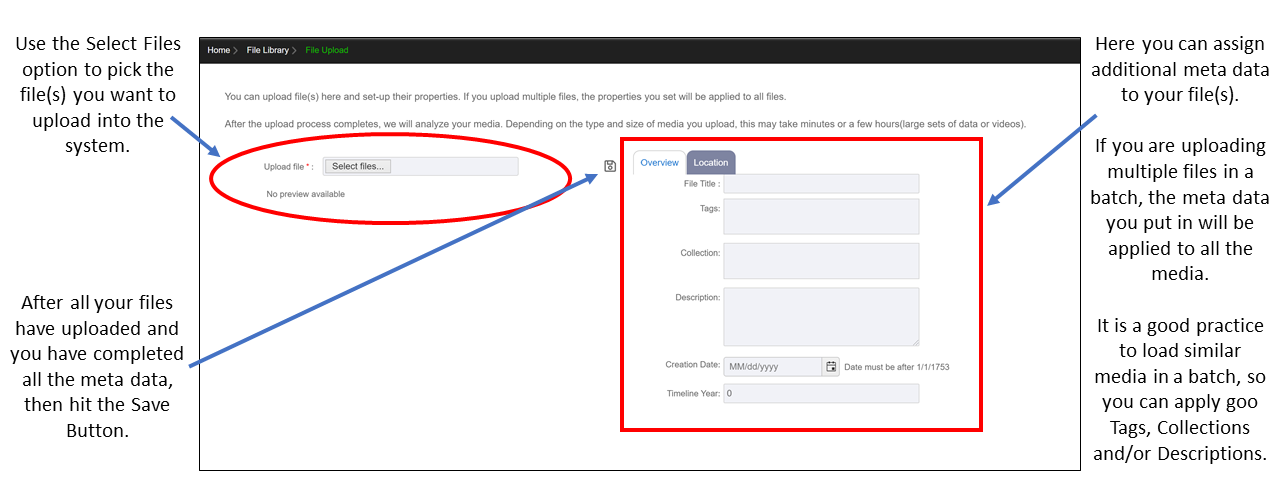
Best Practice when bulk uploading files
- Togotiki will auto-populate the File Title with the File Name
- Make sure the File Name on your computer is what you would like the File Title to be before you upload it. This will save you loads of time editing the File Title in the system.
Related Resources

