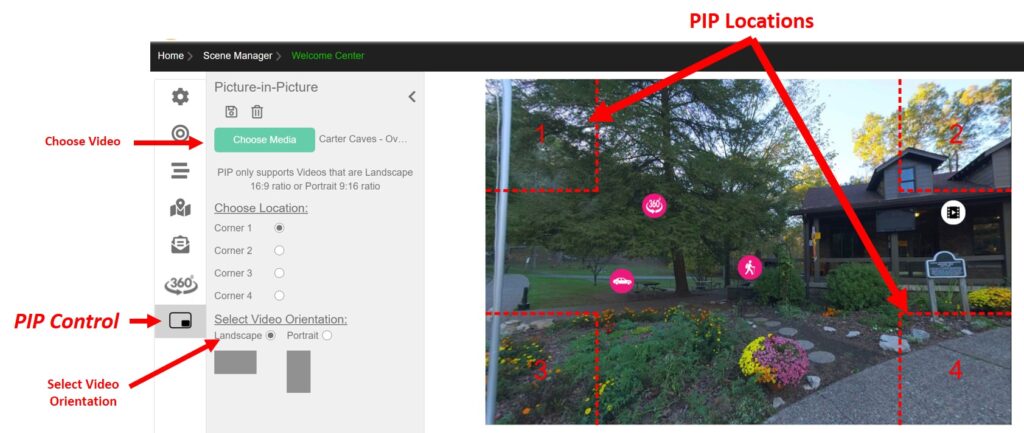How to add Picture in Picture (PIP) to 360 images
Add PIP to 360 Images.
Adding a PIP (video) into a Virtual Tour or an image is a powerful way to improve your viewers experience. With a PIP video you can add narration to your virtual tour and provide extra insight into your offering.
Provide the narration in your virtual tour let’s you explain all of the benefits to your customers while you guide them around your location. You can have different PIP videos in different locations or allow one to follow your viewers as they move about.
PIP is created and managed in the Scene Manager. After you have created your Scene you can go to the editor and select the PIP control .
Adding PIP can be done in 3 easy steps:
- Select your video
- Pick the location (corner where video will appear)
- Select the Video orientation (landscape or portrait — we recommend landscape)
The image below show the PIP Control and each of the features need to complete the above three steps.